Protect yourself from uneven volumes
Friday, October 13, 2006
After ripping your CD collection unto your computer or downloading MP3s from the net, have you encoutered uneven volumes? It's common that classical music are softer, while rock music are louder. When a track is very soft, you increase the volume of your MP3 player, but the next track is significantly louder, and you failed to revert back to the original volume. The consequences are severe, especially if one listens to music through earphone. There are several simple solutions to such problem:Foobar2000
Run Foobar, click File-->Preferences-->Playback
Make sure the Source mode under Replaygain is album.
In the play list, select all tracks by clicking the first track, press Shift on the keyboard, and click the last track.
Right click, and select ReplayGain-->Scan selection as single album. Save the new tag, and you are done.

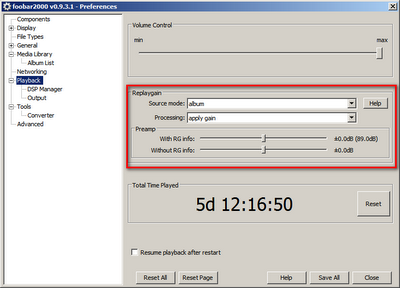
iTunes
Select View-->Preferences
Under the Playback tab, check Sound Check.
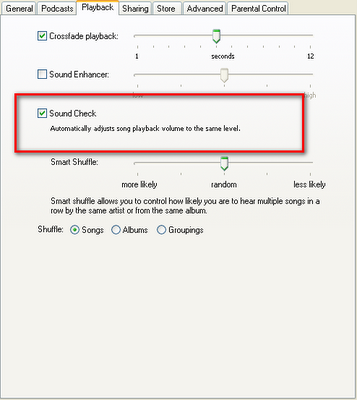
iPod
Update your firmware to the latest version. Connect it to the computer and run iTunes.
In the main iPod menu, click on Settings - Sound Check - On
Labels: Software















Leave your response